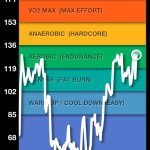I used to do yoga on a regular basis. Hot yoga in fact. There are a few skills and strengths that hot yoga taught me, including how not to panic when starting a completely new and foreign sport that requires at least a little core strength (unless you don’t mind swimming a whole lot). Yoga gives you core strength for balance and endurance, breath control to calm the body and lower your heart rate, and mind control to allow a peaceful, tranquil zen like meditation. Hmm. Sound like it should apply to this thing called Stand Up Paddleboard? Here’s my experience.
Day One
So on a nice sunny Austin weekend, we hit the Texas Rowing Center to rent our very first Stand Up Paddleboard. With waivers appropriately signed and some  green changing hands, now we’re on the dock to get sized for a paddle. Paddles need sizing? Oh.. to do this right, you have to actually stand up on this board thing, so since it’s a ways from your shoulders down to the water you need a long paddle. Got it. Now they zap strap this bungee cord onto your ankle so you can’t steal the board .. or just so when you go dive into the drink, you don’t lose the board .. and your main flotation device. Got it. Climbing onto the board from the dock was interesting, and I managed to do it without careening over the board into the drink. Kneeling on the board, it was a little awkward to maneuver away from the dock, but didn’t take long to get the hang of it. A ways out from the dock, I started the rather harrowing process of standing up. From the kneeling position that is pretty comfortable and stable (and also good for praying), lean forward and plant your palms on the board. Gradually get your feet underneath you so it looks like you’re crouching on the board. Raise your butt up to the sky kind of like you are doing a downward dog, but with poor form. Now realize the trick is to raise your butt up to the sky first, then just stand up. I’ll tell you the last step was the hardest, since by now the board is rocking side to side like a dingy in a perfect storm on the ocean, with your legs uncontrollably shaking like you’ve never used them before in your life. Of course having absolutely no room in my mind for any other thoughts than panic, I could only think of balancing myself by holding the paddle out in front of me parallel to the water – one big balancing act. Turns out I looked like one of those high wire acrobats that manages to cross Niagra Falls with nothing more than a rod for balance .. except I definitely wasn’t that good. I must have been a circus performer in a former life, rather than the scientific mind that I thought I had in this life. It doesn’t dawn on me until Day Two that a much better strategy for balancing on the board initially when standing up would be a three legged stool, versus the two legged wobbly tower of my body. Why not just brace yourself with the paddle in front of you to make a tripod?
green changing hands, now we’re on the dock to get sized for a paddle. Paddles need sizing? Oh.. to do this right, you have to actually stand up on this board thing, so since it’s a ways from your shoulders down to the water you need a long paddle. Got it. Now they zap strap this bungee cord onto your ankle so you can’t steal the board .. or just so when you go dive into the drink, you don’t lose the board .. and your main flotation device. Got it. Climbing onto the board from the dock was interesting, and I managed to do it without careening over the board into the drink. Kneeling on the board, it was a little awkward to maneuver away from the dock, but didn’t take long to get the hang of it. A ways out from the dock, I started the rather harrowing process of standing up. From the kneeling position that is pretty comfortable and stable (and also good for praying), lean forward and plant your palms on the board. Gradually get your feet underneath you so it looks like you’re crouching on the board. Raise your butt up to the sky kind of like you are doing a downward dog, but with poor form. Now realize the trick is to raise your butt up to the sky first, then just stand up. I’ll tell you the last step was the hardest, since by now the board is rocking side to side like a dingy in a perfect storm on the ocean, with your legs uncontrollably shaking like you’ve never used them before in your life. Of course having absolutely no room in my mind for any other thoughts than panic, I could only think of balancing myself by holding the paddle out in front of me parallel to the water – one big balancing act. Turns out I looked like one of those high wire acrobats that manages to cross Niagra Falls with nothing more than a rod for balance .. except I definitely wasn’t that good. I must have been a circus performer in a former life, rather than the scientific mind that I thought I had in this life. It doesn’t dawn on me until Day Two that a much better strategy for balancing on the board initially when standing up would be a three legged stool, versus the two legged wobbly tower of my body. Why not just brace yourself with the paddle in front of you to make a tripod?
by now the board is rocking side to side like a dingy in a perfect storm
The water on Town Lake in Austin in August is bathwater warm and it’s about 95F with bright sun. Last time I checked I wasn’t make of sugar (or salt), so I’m pretty sure I won’t melt if I do bite it into the drink. Except for the lake weeds where we are currently have been known to tangle people up so badly that once they’ve fallen in, they are never seen again. No trace whatsoever. Great incentive not to fall in.
As we make our way through the hour of allotted terror time, I’m able to stand up twice for a whopping total of 60 seconds. Back to the dock we go. How to get off the board back onto the dock? This should be entertaining.
Ok, Let’s catalog Day One accomplishments: Got on the board from the dock without crashing into the water? Check. Manuvered out from the dock greater than 10 yards? Check. Actually stood up on the Stand Up Paddleboard? Check. Well kind of .. twice for 30 seconds each. Manage to get off the SUP back onto the dock without dragging the attendant into the water with me? Check. Realize that Kayaking is much safer and probably the better sport for me? Check.
Day Two
Realizing that the uncontrollable shakes in my legs were probably from a lack of balance or core strength in the legs, I decide to do a week of balancing on one leg whenever I could. Looked pretty funny brushing my teeth teetering on one leg like a stork, but sure seemed to help on Day Two. Foolish enough to return to the dock of terror for another run at Stand Up Paddleboard, I grab a life jacket and paddle and again manage to navigate away from the dock. This time we paddled out and over to an open part of Town Lake – no weeds, so there’s nothing to hold me back except fear it self.
I manage to stand up, this time using the paddle against the board to stable myself, and manage to stay upright for over a minute without dying. My legs have tremors just like Day One, but the feeling of the board is more familiar. I realize that the board it actually pretty stable and you don’t need to perfectly balance on it – a little wobbling side to side is just fine! First breakthrough feeling. I begin very gently paddling up the lake towards Mopac bridge and although I’m not moving very quickly, I’m not falling off! Still lots of leg shaking going on. Small paddle strokes like a little girl, I work my way up the lake. One piece of advice: look over the lake to the horizon or some other point away from the board .. don’t focus on the water just in front of the board. Another break through.
About 20 minutes later I absolutely have to kneel back down on the board to give my legs and toes a break. No kidding, there were indentations where my toes had dug into the board. Paddling while kneeling seems to be pretty easy, but you just can’t get any speed going.
I stand back up again (including the mandatory stabilization with my paddle on the board), and ignore the tremors from my leg muscles. It was the strangest thing, I could apply power to each paddle stroke regardless of my shaking muscles. Break through!
Day Three
Heading out on Day Three was an amazing experience. Not event a hint of shakes from my leg muscles I was able to stand up right away and paddle pretty hard up past the Mopac bridge, standing up the whole way. What a great sport! Definitely a good workout, with strong paddling, each stroke works shoulders, arms, core, and legs (if you’re stoking hard enough). So now the freedom of movement on the lake is amazing! I’m starting to consider buying a board. Lots of good options for SUP boards and gear in Austin, including the awesome SUPATX store that provides the boards for Texas Rowing Center. By the way, TRC is the largest SUP rental operation in the world with over 120 boards. Even then, you probably want to go during the week days if it’s your first few times, since it’s popular and you will likely have a wait a bit for a board on the weekend. The venerable REI also has a great selection of SUPs and add on accessories. Being a gear hound, REI was like a candy store .. straps to make board carries easy and even suction cup based lights you can mount on the board for night paddles. One note, you do need to hit the Round Rock REI store since the downtown REI doesn’t carry SUP gear.
By the way, TRC is the largest SUP rental operation in the world with over 120 boards. Even then, you probably want to go during the week days if it’s your first few times, since it’s popular and you will likely have a wait a bit for a board on the weekend. The venerable REI also has a great selection of SUPs and add on accessories. Being a gear hound, REI was like a candy store .. straps to make board carries easy and even suction cup based lights you can mount on the board for night paddles. One note, you do need to hit the Round Rock REI store since the downtown REI doesn’t carry SUP gear.
Day Four
By Day Four, I was feeling like a SUP rockstar, but wanted to know how much of a workout an hour long SUP session would be .. so I strapped on my heart rate monitor, put the iPhone into an otter box (so if i did dump, at least I wouldn’t have to buy a new phone).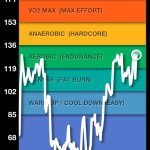
It didn’t take very much heavy paddling to figure out how to lean into the paddle stroke so there is a huge amount of power there .. enough the board is leaving a consistent wake with only three to four strokes per side. We paddled out from the TRC dock up the lake past the Mopac bridge and past the UT Rowing Center dock. Took about 17 minutes to get down there, but with the wind blowing west over the lake it took quite a bit more effort to get back and took about 20 minutes (of pretty concerted paddling as you can see by the ramp up on the right side of the heart rate chart). Digifit claims the out and back paddle was 1.88 miles over 1 hour and 13 minutes (yes we took some time for a lay down on the boards out at the furthest point) and burnt 318 calories.
Coming back into the dock, I hopped off the board onto the dock without even getting my feet wet.
We are now planning entire workout routines around SUP, including working on having the balance and coordination to try yoga on the board. Meetup.com has some great groups for all sorts of outdoor fitness activities in Austin, including SUP based yoga. Kinda cool! Lots of good places to get SUP boards and gear in Austin including the venerable REI,
So that’s it. After four days of Stand Up Paddleboard, I’m hooked. Of course it helps that there is all sorts of gear you can buy to enhance your SUP experience and for a gear hound like me, that’s awesome!